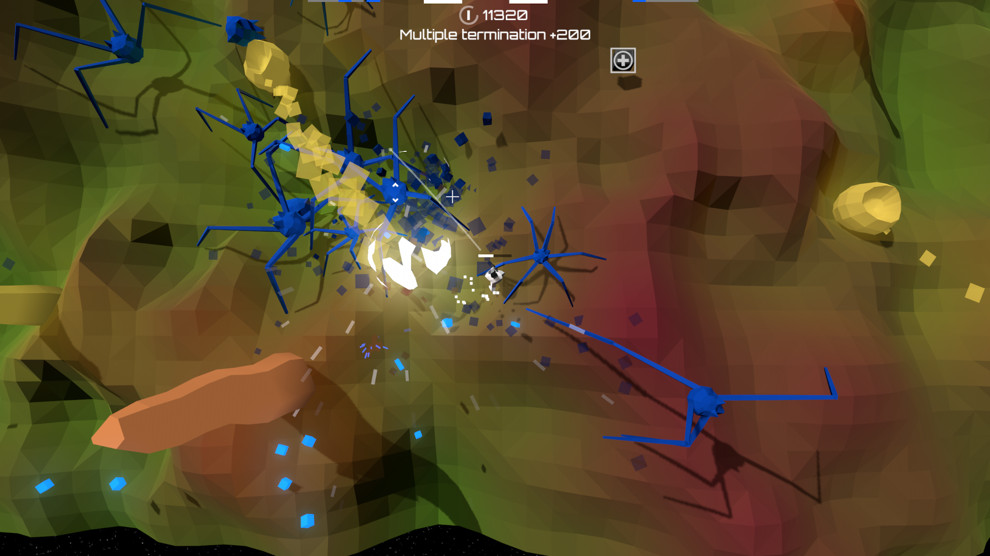Phobos Down 1.0.0 released
The day has come: Phobos Down is finally ready!
Phobos Down has been in slow development for four years since the first prototype. Most of that time, there has a been playable alpha or beta version available, first on Itch.io only, later on Steam Early Access as well. I did not get as much feedback as I had hoped but the feedback I got was constructive and helped shape the game into what it is today.
The original idea was to take all the features I liked in existing twin stick shooter games and leave out everything that I felt was unnecessary interruptions to the action. I tried to make an ideal twin stick shooter for myself, a middle-aged gamer with limited time, who enjoys twin stick shooters but can't keep up with the most hectic bullet hell games, and wants to enjoy more strategic shooting action without constant panic and struggle to survive.
During these four years I also upgraded my old Hyper Ultra Astronautics arcade cabinet to run Phobos Down. I'm hoping to get this arcade cabinet publicly playable again somewhere in Tampere during December.
This update does more than just bumps the version number. Settings menu has been overhauled and some requested settings, like master volume control, has been added there. Some new enemy variants have been also added, including a new boss enemy that launches bombs in patterns around the player.
Here are all the changes since the last beta version:
- Fixed a bug in enemy obstacle avoidance that made them push too hard against obstacles.
- Added evasive movement on hit to most smaller enemies.
- Added medium sized crawler enemy variant.
- Added smaller and larger variants of bomb launching crawler enemies.
- Fixed logged errors on attempting to set achievements in non-Steam game version.
- Split settings menu into gameplay and video+audio settings.
- Added audio master volume control in settings.
- Hide controller guides while mission info is shown.
- Fixed crawler enemy walk animation speed not scaling with body size.
- Added new bomb pattern launching boss enemy.
- Adjusted boss enemy appearing probabilities.
- Fixed duplicate vertices in some enemy models.
- Added option to disable termination streak counter labels.
As for the future, I will continue to fix bugs and possibly add some more content. After all, I still have quite a few ideas for new enemies and gear. I have done some testing with a mobile version for Android and it is technically feasible but I'm not sure if it would be worth the trouble.
Phobos Down is now available on Itch.io and Steam.
Posted on 2025-12-08
Phobos Down 0.1.1 beta released
This update to Phobos Down focuses mostly on improving in-game instructions and guides, especially regarding high scores.
Score calculation from kill events (multiple termination, termination streaks) has been changed. Now each additional kill will always increase the score bonus. Together with some other tweaks, this makes earning score slightly easier than before. Kill streak progression and final score bonus is now visualized with an indicator at the location of the kill.
Message texts have been shortened and their timing adjusted so that player sees the instruction texts at the right time and has more time to read them. An additional direction indicator has been added that guides player toward the most important items like the extraction zone at the and of mission or to medical stations when badly hurt.
There are also many minor visual improvements like added "juice" to score indicator, new plant variants, adjusted dynamic lights, animated extraction zone marker and added progress bar while compiling shaders.
And last but not least, this update adds Steam achievements.
Here are all the changes since the last alpha version:
- Added instruction texts for indicators in control guide overlay.
- Added blinking animation to extraction zone marker.
- Adjusted mission end message timings.
- Show "enter extraction zone" message for a much longer time.
- Only apply 50% of the damage from weapons/devices to containers and the player itself.
- Improved minefield device description and shortened the activation delay.
- Calculate kill score bonuses as multiples of kill count instead of fixed numbers.
- Added visual kill streak progress indicator.
- Fixed two simultaneous kills at the start of a kill streak resetting the streak.
- Improved score related sound effects.
- Added animations to score and equipment level indicators.
- Added weapon UI opening sound.
- Added delay effect to space ship interior sounds in the intro.
- Show notification when reaching new high score ranks during mission.
- Increased the score penalty for destroyed containers.
- Show additional score bonus indication at the location of kill streak and multikill events.
- Added option to show website link in main menu in arcade mode.
- Fixed splash screen logo clipping on Steam Deck's 16:10 screen.
- Added Steam achievements.
- Increased visual explosion size and terrain cut radius a bit.
- Made explosion sound pitch and volume change based on explosion size.
- Made list selection menu items wrap around.
- Show last failed or completed game score in main menu until starting a new game.
- Increased light flash intensity from hit crystal structures.
- Added a large mushroom-like plant variant.
- Fixed explosion particles not getting cleared at mission end.
- Added direction indicator guiding towards extraction zone or nearest medical station.
- Removed medical station screen edge indicator blinking.
- Added a progress bar during shader compiling at main state transitions.
- Don't play camera zoom in animation or update messages while compiling shaders.
- Log performance statistics from terrain generation.
This update is now available on Itch.io and Steam.
Posted on 2025-10-27
Phobos Down 0.1.0 beta released
This update to Phobos Down is a big one! Although the development slowed down during the summer, the list of changes is exceptionally long.
There are many small visual improvements like added variation for the vegetation, lightning arcs for stun effects, shadow issue fixes and improved anti-aliasing in the UI. First version of the full intro sequence has also been created. This update also adds three completely new enemies and a minefield creating device.
One change worth a special mention is the target movement prediction for the auto-aiming. This makes hitting fast-moving enemies much easier, especially when they move up or down hills. This is something that should have been there from the start. Better late than never, I guess.
I have made some significant changes to scoring. The maximum amount of enemies per wave has been decreased which shortens the average mission duration and lowers the maximum possible score from direct enemy kills. Enemies now drop a bit more score items and all score rewards have been almost doubled to compensate with the lower number of enemies. This should lead to more variation in the final scores as lining up enemies for multi-kill and kill streak events is much better rewarded.
Here are all the changes since the last alpha version:
- Added a tip message on medical station usage.
- Added circular equipment quality level progression indicator.
- Improved anti-aliased line rendering.
- Predict target movement in auto-aim with direct firing weapons too.
- Added more confidential documents with backstory bits to destroy.
- Added initial version of full intro sequence.
- Show version on number in main menu only.
- Fixed initial window size on first run too big for 1080p display.
- Toggle full-screen mode with Alt+Enter and F11 too.
- Improved controller guide layout.
- Turned devices into movable rigid bodies.
- Added lightning arcs for stun effect from explosions and devices.
- Fixed shadow quality degradation when fragments/gibs fall outside of terrain.
- Fixed hit streak tracking not counting reflected/pierced projectiles.
- Added a plant variant that shoots spikes around when exploding.
- Fixed obstacle placement not obeying set terrain height limits.
- Added two more tree mesh variants.
- Added visual wave effect to lure devices.
- Reshow intro after 5 minutes without user input in menu when running in demo mode.
- Added two new walker enemy types.
- Implemented an alternative high score initials entry for the arcade cabinet.
- Added new flying boss enemy type.
- Play additional sounds when a boss enemy spawns or dies.
- Destroyed enemy weak points now drop additional score items.
- Fixed log spam and slowdown with more than 128 walker legs on screen.
- Lowered maximum enemy wave length.
- Increased some enemy score rewards slightly.
- Doubled "no damage to player/containers" score rewards.
- Increased termination streak detection time threshold a bit.
- Increased all termination score bonuses significantly.
- Mention protecting containers first in mission objective text.
- Fixed generating bad triangles at terrain edges where height is zero.
- Added one more clustered plant variant.
- Made the first medical station device drop sooner at mission start.
- Increased delay from wave reward drops to extraction zone appearing.
- Fixed mouse control mode unintentionally activating at game start with gamepad.
- Limit initial score item velocity to prevent them from flying too far from the source.
- Shortened tip texts shown at mission start.
- Fixed mission info animation not playing when running at low frame rate.
- Added separate more visual control guide version for the arcade cabinet.
- Handle WASD keys using physical key codes to support non-qwerty keyboards.
- Added a mine field laying device.
I decided that the game is now ready enough for beta testing phase. In practice, this does not change much but from now on I will be focusing more on balancing and issue fixes. There will be new content like more enemies, modifiers and devices, but I'm not planning to make any big gameplay changes anymore. Now is a good time to report all those issues and annoyances you've encountered.
This update is now available on Itch.io and Steam.
Posted on 2025-09-08
Phobos Down 0.0.14 alpha released
Another alpha update to Phobos Down is out! A lot has changed under the hood and there are some significant visible changes as well.
The input handling and weapon UI implementations have gone through major refactoring. This should not cause many visible changes but makes further development easier and enables touch input for a mobile version. The weapon wheel UI now uses more traditional point-and-click style interaction when playing with mouse.
A lot of the work since the last alpha update has gone into adding support for ballistic weapons and aim assist that makes hitting moving targets with them possible. The old "laser sight" weapon feature has been changed into a "trajectory display" that can visualize ballistic trajectories as well. The result of all this is a new "grenade launcher" modifier for the launcher weapon.
Another addition is a "fragmenting explosive" device. It is similar to the existing timed explosive device but shoots directed fragments at nearby enemies, dealing extra damage and extending the area of effect.
To add more ways to earn extra score, I have added hit streak bonuses. Extra score is rewarded for continuously shooting enemies with the rifle or shotgun without missing any shots. This can be combined with the usual termination streak score bonuses.
A couple of weeks ago I took my Phobos Down arcade cabinet to a local IGDA gathering and got a lot of useful feedback. Some minor issues were also found and most of them have already been fixed in this update.
Here are the changes since version 0.0.13:
- Major input handling refactoring to allow touch input later on.
- Always capture mouse cursor while in-game.
- Use traditional point & click mouse interaction with weapon UI.
- Reimplemented "constrained" mouse control mode with adjustable range.
- Improved modifier info box scaling.
- Added constant screen edge indicators showing off-screen container locations.
- Fixed auto-aim lock reticle not dimming when line of fire is blocked.
- Replaced laser sights with new trajectory display that supports ballistic trajectories.
- Properly hide all message texts in photo mode.
- Added grenade launcher modifier.
- Renamed "missile guidance" modifier to "target homing" now that it applies to grenades too.
- Default to gamepad controller mode on Steam Deck.
- Spawn all three medical station devices already at mission start.
- Blink medical device lights and screen edge indicators while player is badly hurt.
- Apply pending kill streak score bonus when player dies.
- Give score rewards for hit streaks without missed shots using projectile weapons.
This update is now available on Itch.io and Steam.
Posted on 2025-05-19
Phobos Down 0.0.13 alpha released
Next alpha update to Phobos Down is out!
This time the change log is a little shorter than usual but I wanted to get this update out sooner to fix some minor issues found in Steam review. There is a good amount of other improvements and additions too.
Two new weapon modifiers have been added. Gliding projectiles modifier makes projectiles glide along the ground instead of hitting it, making it possible to shoot enemies while hiding behind hills. Directed explosion fragments modifier makes missile explosions launch a number of projectiles aimed towards nearby enemies and cause extra damage:
Weapon modifier stats display logic has been changed to handle additive properties better. Previously the change percentages felt too random. Now 100% always means the value added by one maximum quality modifier for that property:
Here are the changes since version 0.0.12:
- Smooth enemy burrowing sound loop pitch and volume changes.
- Added additional enemy unburrowing sound.
- Prevent the player and the crawling enemies from climbing too steep slopes.
- Fixed planet mesh not always rotating behind mission menu.
- Added gliding projectiles weapon modifier.
- Improved weapon property change display when installing a modifier.
- Added new splash screen at start.
- Fixed spawner enemy children not inherting their parent's target.
- Open menu to pause the game when a controller is disconnected while playing.
- Pause game if Steam overlay is activated.
- Properly handle possible weapon modifier removal in version upgrade.
- Added directed explosion fragments modifier for the launcher weapon.
This update is now available on Itch.io and Steam.
Posted on 2025-03-17