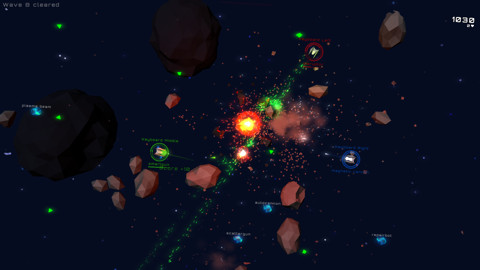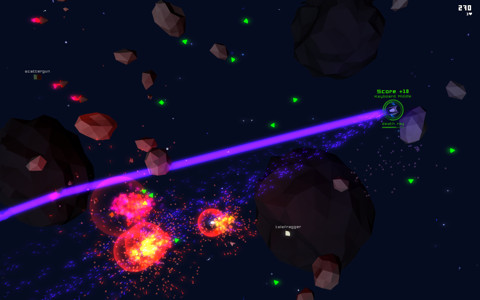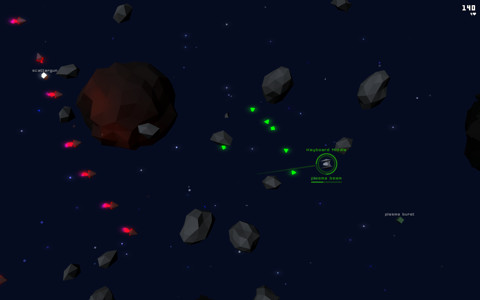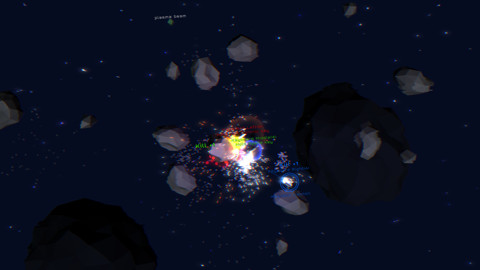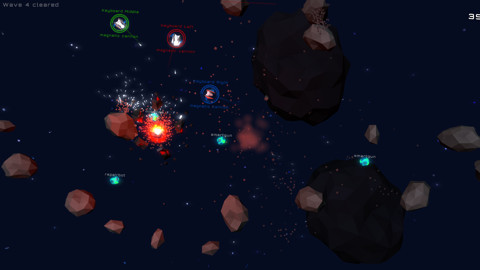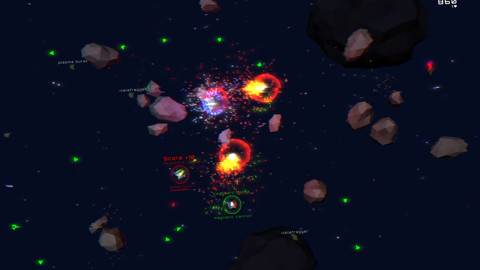
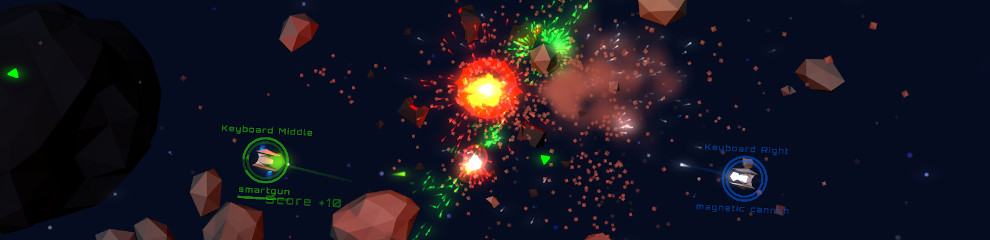
Overview
Platforms: Windows, Linux
Status: Released
Release date: 2019-09-18
Hone your pilot skills in solo or co-op survival matches and challenge your friends to a competitive match. Outmaneuver your opponents, take cover behind asteroids, collect bigger guns and take down your enemies!
Hyper Ultra Astronautics is an intense local multiplayer space shoot'em up for 1-16 players. Run the game on almost any PC, play using keyboard, mouse, gamepads or join the match using your mobile phone as controller.
Features
- Competitive and co-op game modes for intense party/couch gameplay.
- Semi-realistic ship movement based on simulated thrusters.
- Wide selection of weapons including various teleportation and beam based weapons.
- Players can drop in and out of the action as they please.
- Online high scores for solo and co-op survival game mode.
Check out current high scores here.
Downloads
Downloads and discussion boards are hosted on Itch.io:
The mobile controller application is available on Google Play and as direct APK download on Itch.io. Unfortunately an iOS version is not yet available. The controller application is open source.
Media
Download high resolution media and logos.

In-game screenshots
Gameplay trailer
Development status
Known issues
Some system pop-ups appear behind full-screen game in Windows. Firewall pop-ups are especially problematic as they might block the game from starting and it looks like it's just loading indefinitely. If you can't alt-tab to the pop-up, hitting Ctrl-Alt-Del will open the login screen and minimizes the game window, so you can get to the pop-up. Alternatively, you can pass --video-fail-safe command line option to the executable to start the game temporarily in windowed mode.
In some desktop enviroments on Linux when using full-screen resolution higher than the desktop resolution, the screen gets cropped. This appears to be a bug in GLFW.
Frequently asked questions
What are the system requirements?
Windows or Linux PC with Intel HD4000 or better GPU. Mobile controller application requires Android 4.3 or later and Wi-Fi access to same network with the PC.
What gamepads are supported?
To put it shortly, a lot. The game uses game controller database for SDL2 which provides support for over hundred gamepads in total.
If you have a gamepad that is not supported, you can add it to the database. Easiest way to do that is to download SDL2 Gamepad Tool by General Arcade and use it to create mapping for your gamepad. Add the mapping string created by the tool to the end of gamecontrollerdb.txt -file in game directory. You should also request the mapping string to be included in the DB.
Will there be a version for OSX?
Most of the game code is platform independent and all dependencies are available for OSX too so it could be done, but currently I haven't got the hardware or enough time to set up and maintain yet another platform version.
Fortunately the Windows version should work on OSX using Wine. You will also need Microsoft Visual C++ 2015 runtime installed.
What if there is no Wi-Fi network available?
Easiest way is to connect the PC and mobile devices to same pre-existing Wi-Fi network. If you want to play with mobile controllers and there is no Wi-Fi available or it is restricted, you can set up one yourself. You can do this either on one of your mobile devices (usually called Wireless Access Point or Wi-Fi hotspot) or on your PC (instructions for Windows 10 and Ubuntu 16.04).
Why does my firewall say the game wants to "act as a server"?
The game communicates with the mobile controller applications over local network (UDP port 26004). If this bothers you and you don't need mobile controller apps, you can disable this in Settings / Controller settings -menu (in-game).